Makeup
Makeup
------------------------------------------------------------------------------
Human Error (ITF Eyeshadow Edit)

So this shadow is an edit of the ITF butterfly shadow. I took the whole top half of it off. I really like to layer this up with other stuff. In the preview i’m layering it with my Cyclops shadow (and then some liner). Here’s what it looks like by itself:

DOWNLOAD

DOWNLOAD

So this shadow is an edit of the ITF butterfly shadow. I took the whole top half of it off. I really like to layer this up with other stuff. In the preview i’m layering it with my Cyclops shadow (and then some liner). Here’s what it looks like by itself:

DOWNLOAD
------------------------------------------------------------------------------
Intruder Alert Eyeshadow

So here is an eyeshadow. I’ve got it on the lowest opacity here, but it depends on the colour and what you want it to look like really. It works nicely layered with other shadows too. Here’s what it looks like by itself.

DOWNLOAD
------------------------------------------------------------------------------
Single Brows

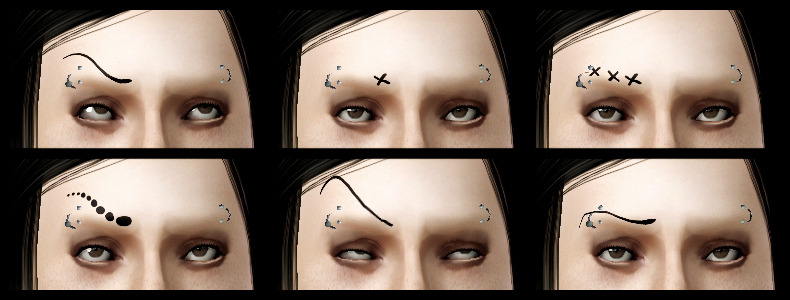
More eyebrows under costume makeup for mix and matching with other stuff or just wearing one. 2 packages one for the right brow and one for the left.
DOWNLOAD

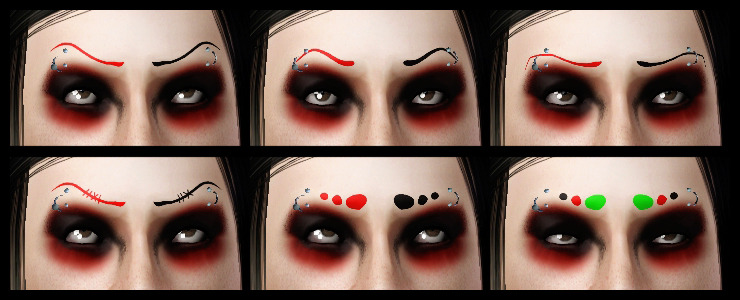
MORE eyebrows. These are under costume makeup again, This time you can recolour each eyebrow. There are 3 of my old eyebrow shapes plus a new one. The new one has a normal version and a version with stitches. The dot eyebrows have two different versions, one where they’re split into different colours on the left and right brow and a version where the dots themselves can be different colours.
DOWNLOAD



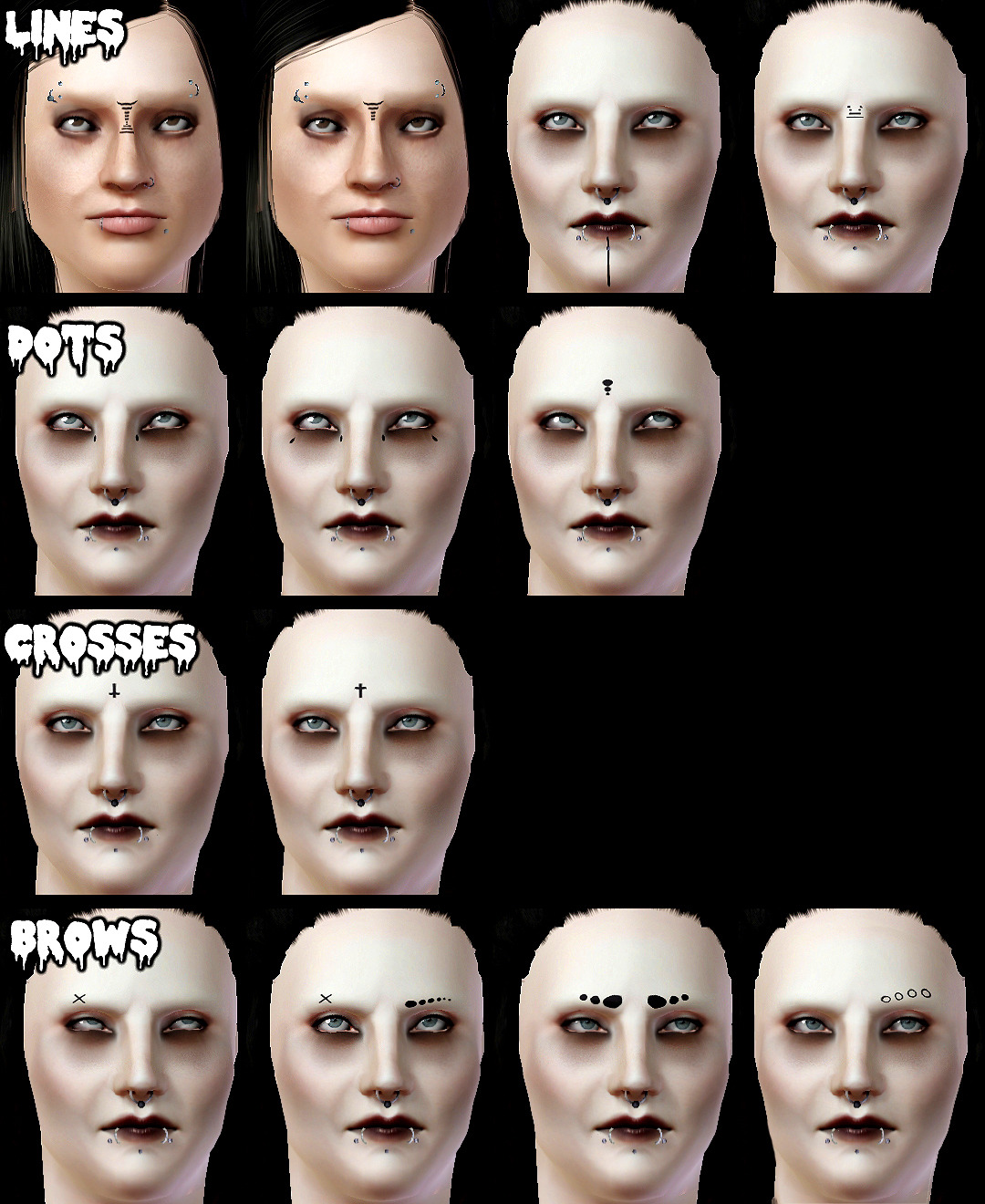
All are under costume makeup and are split into 4 packages. They’re all recolourable with just the one channel. 2 of the brows you have seen before, one is an edit and the other is new, these are still under costume makeup, so you’ll need to set your sims brows as no brows or it’ll look… weird
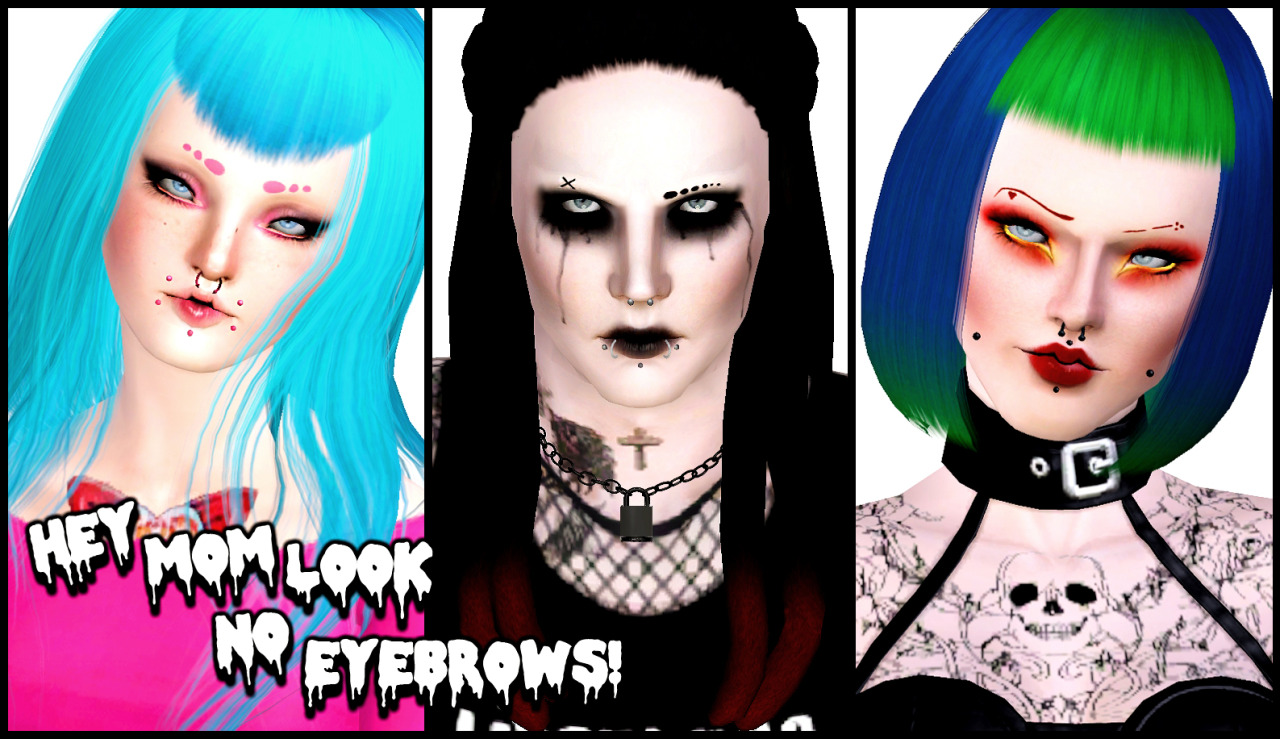
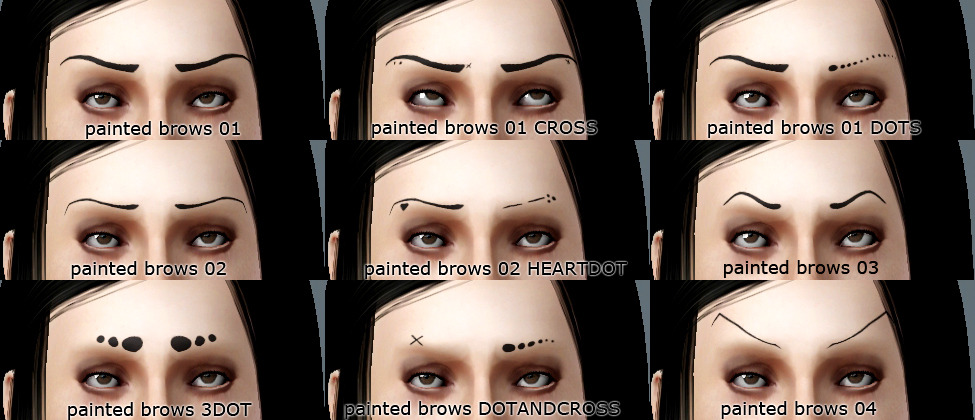

9 pairs of painted on brows. Now because some of these are pretty extreme, they will look distorted on some sims. You will probably have to change a sims brow bone to make the brows look right (depending on your sims facial shape) The first preview has all the file names on so you can pick the ones you want.


So in the file there is the basic 1 colour channel shadow, the same shadow with 2 separate colour channels for the left and right eye and individual shadows for the left and right eye. (Right and left are labelled as your sims right and left. They’re all in separate packages so you can pick which ones you want.
I suggest you use Master Controllers multi wear makeup option to get the best out of these as i find they work really well for layering under other shadows, but obviously they work fine alone too.
DOWNLOAD

. They really were made for layering under other shadows as they aren’t complex and are just alpha edits of the basic EA shadows. They have (crappy) custom thumbnails and there is 2 of them. One that goes below the eyes and on the lid, the other is under eye only and goes further down. Oh and they work for girls too.
To layer up the shadows with others you will need to use a mod that lets you put multiple makeup items on your sims like Master Controller.
DOWNLOAD

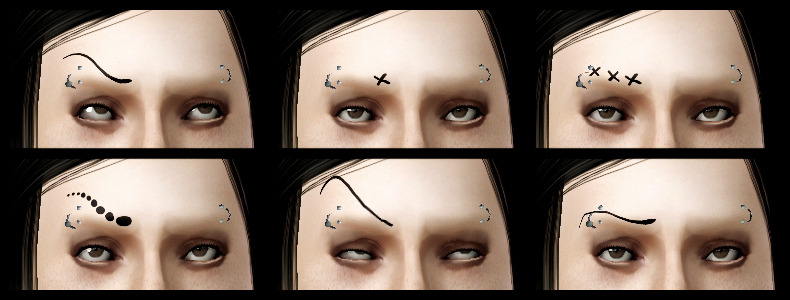
More eyebrows under costume makeup for mix and matching with other stuff or just wearing one. 2 packages one for the right brow and one for the left.
DOWNLOAD
------------------------------------------------------------------------------
Multicolour Brows

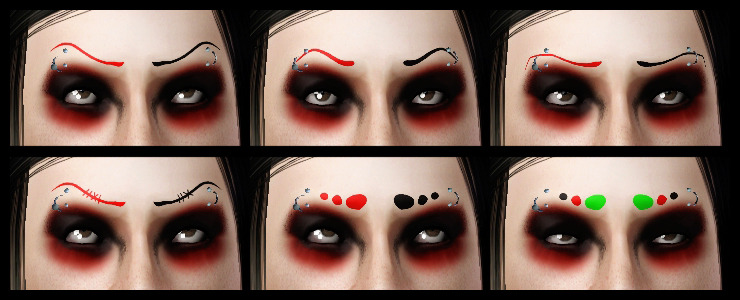
MORE eyebrows. These are under costume makeup again, This time you can recolour each eyebrow. There are 3 of my old eyebrow shapes plus a new one. The new one has a normal version and a version with stitches. The dot eyebrows have two different versions, one where they’re split into different colours on the left and right brow and a version where the dots themselves can be different colours.
DOWNLOAD
------------------------------------------------------------------------------
EA ZOMBIE BLUSH EDIT


Another tiny EA edit. The supernatural zombie blush but just for the cheeks. All i did was remove the top half of it. But i’ll actually use it like this. So thought i’d share :D
This also could work as a decent contour blush if you use a more natural colour and turn the opacity down.
------------------------------------------------------------------------------
EA DRIPPY LINER SEPERATED


Just a teeny little something else. You know that drippy liner that’s a hidden ‘gone wrong’ make up from ambitions? Yeah i separated that so it’s just on a single eye. (last picture in the preview is them both worn at once, so you can cry a multitude of colours… if you’re into that sort of thing…)
Packages are labelled left and right, they will be on your sims left/right. Everything is EA’s i just changed the alphas about.
------------------------------------------------------------------------------
DEATH IN VOGUE

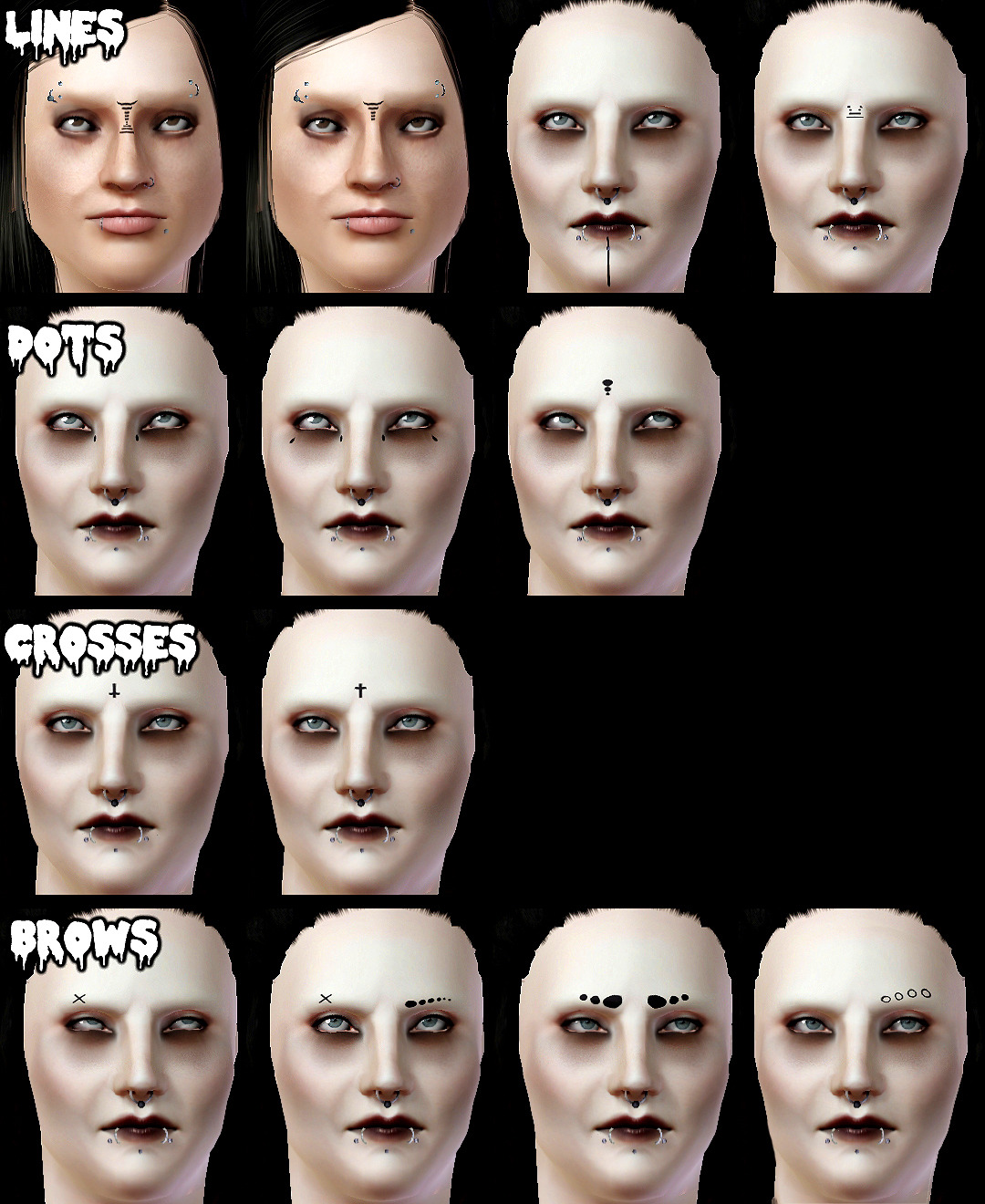
All are under costume makeup and are split into 4 packages. They’re all recolourable with just the one channel. 2 of the brows you have seen before, one is an edit and the other is new, these are still under costume makeup, so you’ll need to set your sims brows as no brows or it’ll look… weird
------------------------------------------------------------------------------
HEY MOM LOOK NO EYEBROWS!
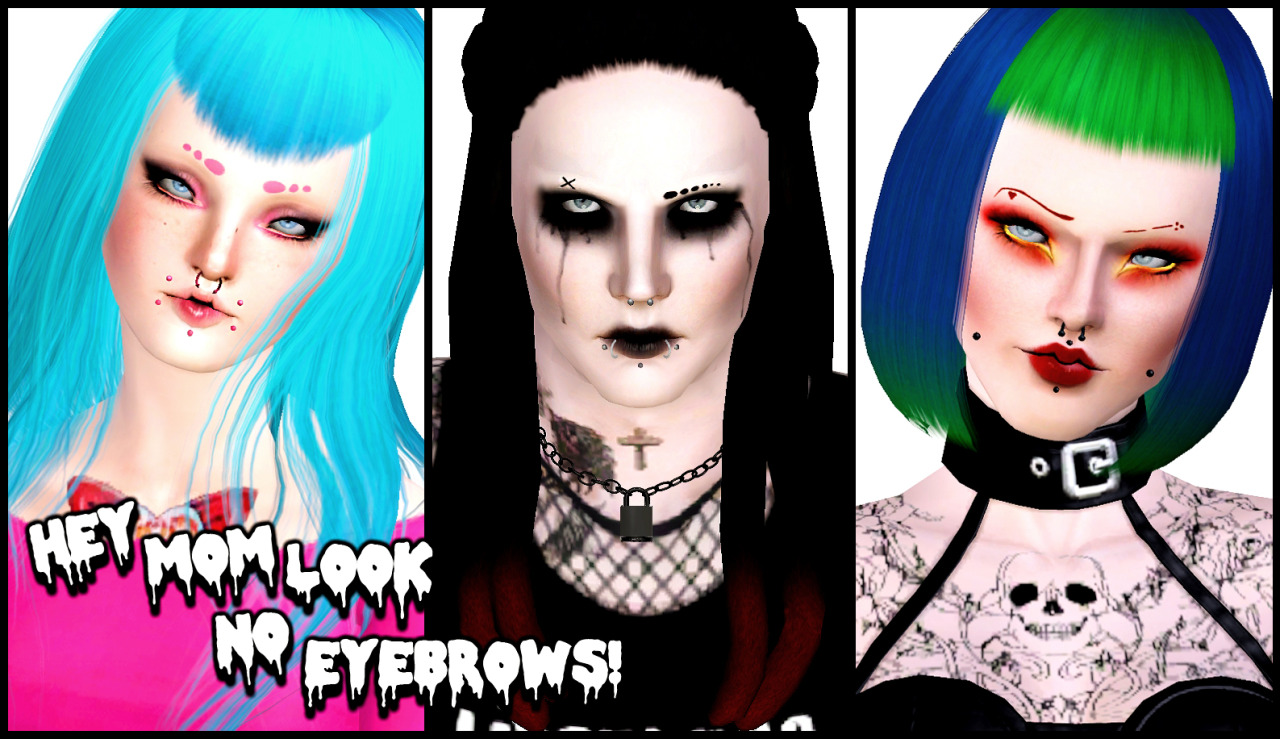
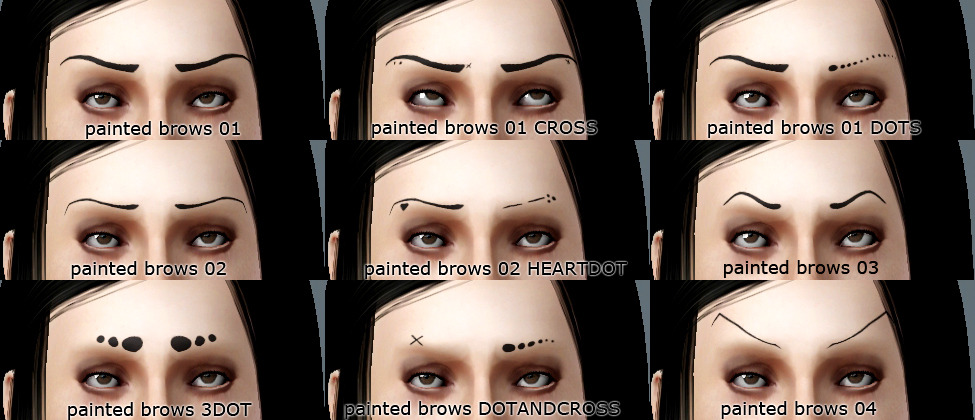

9 pairs of painted on brows. Now because some of these are pretty extreme, they will look distorted on some sims. You will probably have to change a sims brow bone to make the brows look right (depending on your sims facial shape) The first preview has all the file names on so you can pick the ones you want.
------------------------------------------------------------------------------
CYCLOPS EYESHADOW


So in the file there is the basic 1 colour channel shadow, the same shadow with 2 separate colour channels for the left and right eye and individual shadows for the left and right eye. (Right and left are labelled as your sims right and left. They’re all in separate packages so you can pick which ones you want.
I suggest you use Master Controllers multi wear makeup option to get the best out of these as i find they work really well for layering under other shadows, but obviously they work fine alone too.
DOWNLOAD
------------------------------------------------------------------------------
DRESSED TO DEPRESS EYESHADOW

. They really were made for layering under other shadows as they aren’t complex and are just alpha edits of the basic EA shadows. They have (crappy) custom thumbnails and there is 2 of them. One that goes below the eyes and on the lid, the other is under eye only and goes further down. Oh and they work for girls too.
To layer up the shadows with others you will need to use a mod that lets you put multiple makeup items on your sims like Master Controller.
DOWNLOAD
------------------------------------------------------------------------------

Comments
Post a Comment